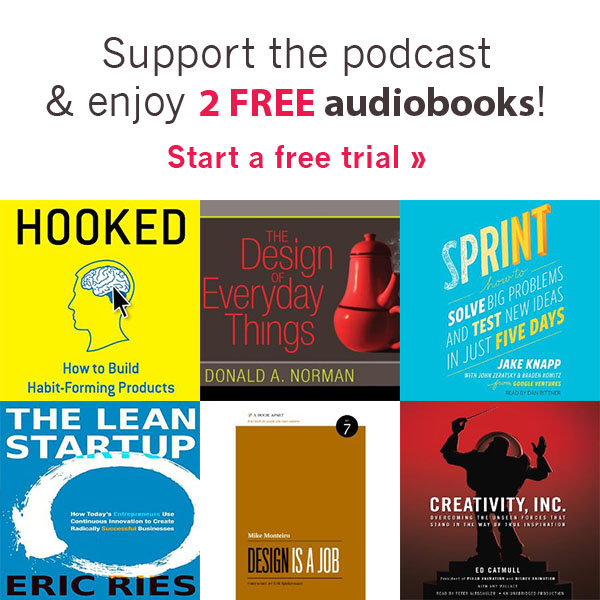Jon and Chris wrap up this series on usability heuristics. Lots of good information about how to handle error messages and help documentation, and how important user assistance is to good design.
If you missed the previous episodes you can start at episode 1 of this series on Nielsen’s 10 Usability Heuristics.
Today we talk about 9 and 10!
Help users recognize, diagnose, and recover from errors
Error messages should be expressed in plain language (no codes), precisely indicate the problem, and constructively suggest a solution.
Help and documentation
Even though it is better if the system can be used without documentation, it may be necessary to provide help and documentation. Any such information should be easy to search, focused on the user’s task, list concrete steps to be carried out, and not be too large.