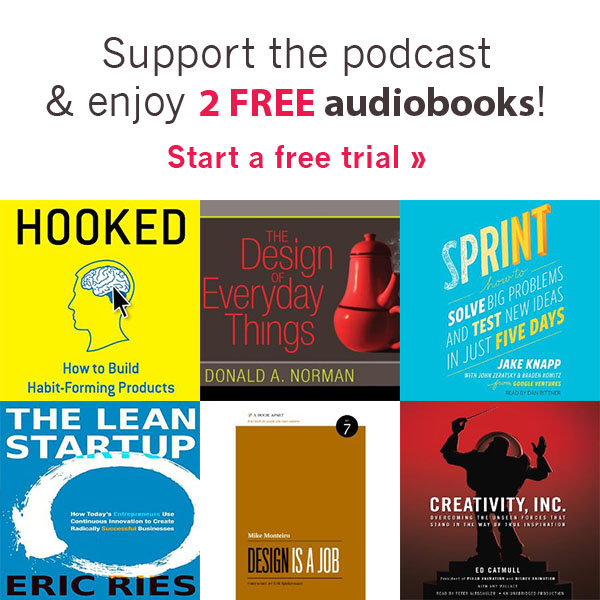This week, Chris and Jon are back with another topic from the listeners! This time, we’re talking about how to define a design strategy at the beginning of a project. Later in the show, we discuss measuring your designs by using metrics and data. Lastly, we close out the show with our stories of “Good UX of the Week”.
As a small bonus for our website viewers, here’s a downloadable PDF of Dieter Rams’ 10 Principles of Good Design for you to hang up on your cubicle wall!
Take our survey!
Take the Design Review Survey of Awesome and let us know what you think of our show!
You can also reach us on Twitter:
Chris: @machinehuman
Jon: @DesignUXUI
The whole entire show: @DR_podcast
So let us know what you think!
Other ways to listen…
Listen or subscribe to us on iTunes!
Listen to this episode on Soundcloud!
Here is an RSS feed* for the show in case you need a podcast feed:
designreviewpodcast.com/design-review.rss
Thanks for listening!
(*Yes, we know the RSS feed is having issues at the moment. We’re trying to get it resolved…)